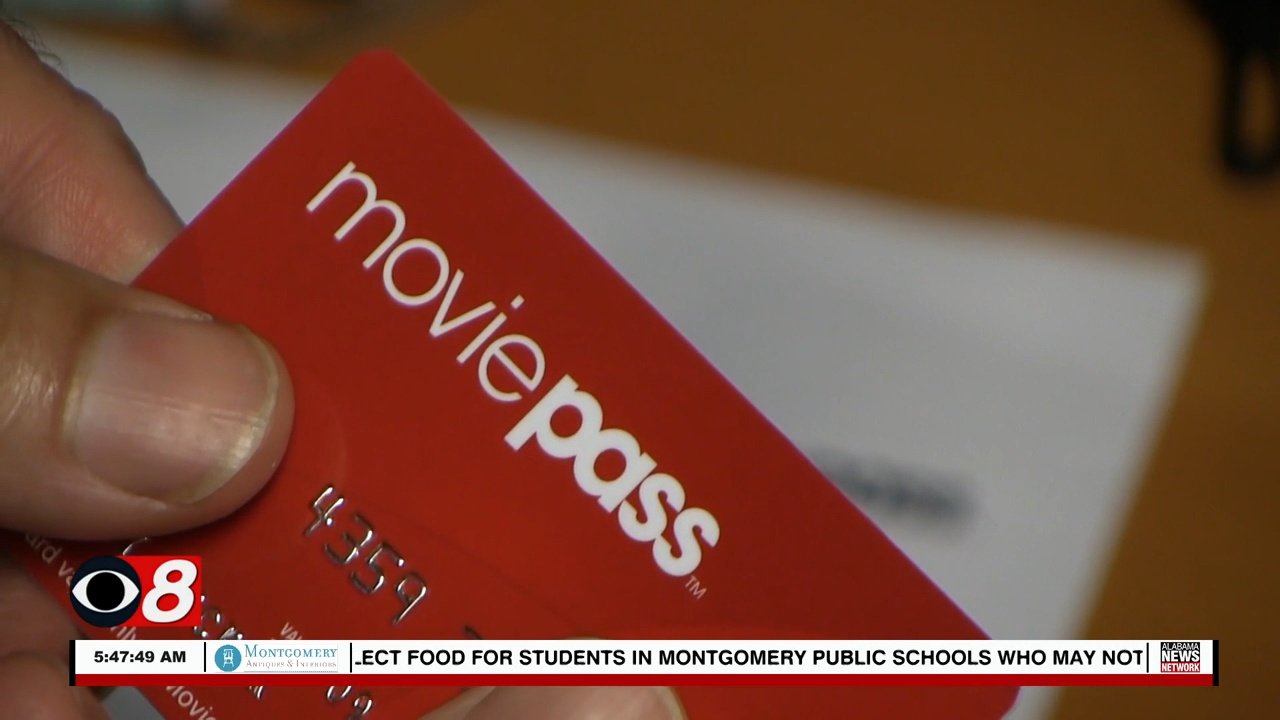What the Tech? Online Subscription Overload Could Be Wasting Your Money
[ad_1]
Posted:
By JAMIE TUCKER Consumer Technology Reporter
In the 70s, 80’s, ’90s, and even through the 2010s, people subscribed to only a few things each month. Maybe a few magazines, cable or satellite television, and the local newspaper.
Today? Many people have over two dozen subscriptions and some they may not even remember. And it’s costing them a small fortune.
Consider this:
● Netflix is a minimum of $10 a month.
● Live TV, whether streaming, cable, or satellite, is around $80 on average.
● Broadband internet is usually $50-$100.
● A couple of smartphones for the family will total more than $100.
● Amazon Prime is $130 a year.
● Spotify, Apple Music, or Prime Music Plus is around $10 a month.
● Then think of all the other subscriptions you may have: Disney, HBO Max, Hulu, Apple TV, Online gaming, subscriptions for business services such as Quickbooks, Evernote, apple or another cloud storage, digital magazines, and apps for calendars, games, goofy filters and the list can be very very long.
Then add up all of the streaming services you may use such as Disney Plus, HBO Max, Hulu, and Apple TV. Someone in your home may subscribe to a video game service. You may also subscribe to things like cloud storage, Quickbooks, digital magazines and productivity apps, gaming apps, and those apps that make you look like a Disney character (hey, I know some
people who do that).
A study by C+R Research found the average cost of monthly subscriptions is over $200 or $2,400 a year. It also found that most people highly underestimate what they’re spending.
According to the study, consumers guessed they were spending $86/month when they actually paid over $230/mo for subscriptions.
This means consumers forget what they’re paying for.
It’s important to check to see what’s coming out of your bank account each month. Check your bank and credit card statements. Check for app subscriptions. It’s easy on an iPhone, open settings, select your account at the top, and click subscriptions which shows the subscriptions and when they renew. Android users, go to the google play store, click your profile photo and
choose subscriptions.
When I checked while doing this story I was reminded of a free trial for an app that would charge me $70 on December 24th, only because I forgot I signed up for the trial that was set to renew at full price.
It’s a good idea to cancel any free trials for apps when you first download and sign up for a subscription. Most of these renew at full price in a few days or a week. If you forget to cancel, you’ll be charged the full price, often for a full year.
That free app may have just cost you over $100. If you cancel when you first download and sign up for the free trial you’ll still be able to use it until it cancels.
There are apps to manage subscriptions: Mint and Rocket Money (formerly Truebill) are the most popular with users.
The thing about digital subscriptions is that most are set up for auto-pay so the cost will be automatically taken out of your account. According to the study, 86% of consumers have at least one subscription set up on auto-pay.
[ad_2]
Source link